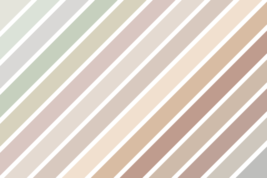Rendered at 10:12:55 05/28/25
Digital Download
So Natural Procreate Color Palette
$3.00
Handling Fee
This is a digital good. After successful payment, you will receive a link to use to download the file.
Offer policy
OBO - Seller accepts offers on this item.
Details
Return policy
Purchase protection
Payment options
PayPal accepted
PayPal Credit accepted
Venmo accepted
PayPal, MasterCard, Visa, Discover, and American Express accepted
Maestro accepted
Amazon Pay accepted
Nuvei accepted
Handling Fee
This is a digital good. After successful payment, you will receive a link to use to download the file.
Offer policy
OBO - Seller accepts offers on this item.
Details
Return policy
Purchase protection
Payment options
PayPal accepted
PayPal Credit accepted
Venmo accepted
PayPal, MasterCard, Visa, Discover, and American Express accepted
Maestro accepted
Amazon Pay accepted
Nuvei accepted
Listing details
| Seller policies: | |
|---|---|
| Shipping discount: |
Free shipping on orders over $1.00 |
| Price discount: |
80% off w/ $1.00 spent |
| Posted for sale: |
More than a week ago |
| Item number: |
1689137476 |
Item description
So Natural Procreate Color Palette
Creating artwork in Procreate is easier and more fun when you have a coordinated or themed color palette. You can focus on the art creation process more without the hassle of trying to find colors – so add curated palettes to your Procreate assets. You will receive 30 colors in one file of the “.swatch” type specifically for use in the Procreate app.
NOTE for beginners:
You must have the Procreate app installed on your iPad/iPhone to use this color swatch file. A quick way to install the swatch is firstly to download the zipped file to your iPad “Downloads” folder in your Files app, then unzip and click on the swatch filename – it will automatically be added to the Procreate app. When you next open Procreate, you can find the palette by clicking on the colored dot in the top right corner of your screen and then find it in your list of palettes – you also have the option to set as your default palette.
Added to your wish list!

- So Natural Procreate Color Palette
- 9999 in stock
- Price negotiable
- Handling time 1 day.
Get an item reminder
We'll email you a link to your item now and follow up with a single reminder (if you'd like one). That's it! No spam, no hassle.
Already have an account?
Log in and add this item to your wish list.