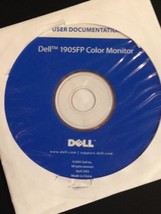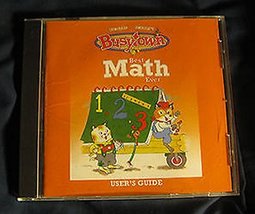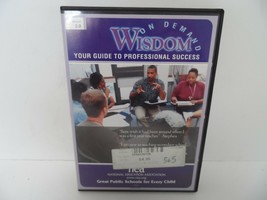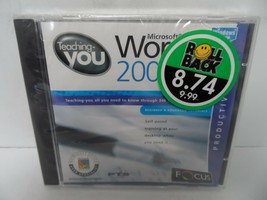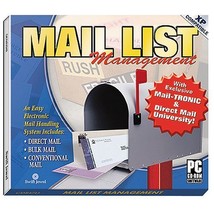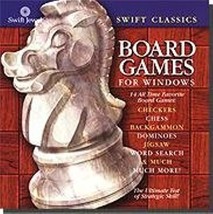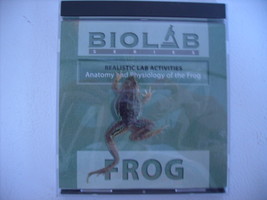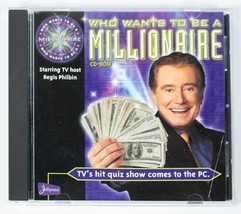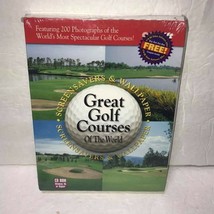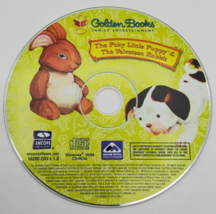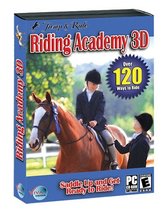Official MAC OS X Yosemite 10.10.5 Install and 47 similar items
Free Shipping
Official MAC OS X Yosemite 10.10.5 Install Bootable Boot USB Flash Thumb Drive
Sold for
$29.99
View full item details »
Shipping options
Estimated to arrive by Fri, Aug 1st.
Details
FREE via Standard shipping (1 to 5 business days) to United States
Return policy
None: All purchases final
Purchase protection
Payment options
PayPal accepted
PayPal Credit accepted
Venmo accepted
PayPal, MasterCard, Visa, Discover, and American Express accepted
Maestro accepted
Amazon Pay accepted
Nuvei accepted
View full item details »
Shipping options
Estimated to arrive by Fri, Aug 1st.
Details
FREE via Standard shipping (1 to 5 business days) to United States
Return policy
None: All purchases final
Purchase protection
Payment options
PayPal accepted
PayPal Credit accepted
Venmo accepted
PayPal, MasterCard, Visa, Discover, and American Express accepted
Maestro accepted
Amazon Pay accepted
Nuvei accepted
Item traits
| Category: | |
|---|---|
| Condition: |
Brand New |
| Platform: |
Mac |
| Brand: |
Apple |
| Country/Region of Manufacture: |
United States |
Listing details
| Seller policies: | |
|---|---|
| Shipping discount: |
Free shipping on orders over $200.00 |
| Price discount: |
5% off w/ $150.00 spent |
| Posted for sale: |
Awhile back |
| Item number: |
289691797 |
Item description
While you can upgrade to OS X from the App Store - it may take a long while. The best way to go is local clean install! Or what if you need to upgrade multiple Macs?
Just plug in the flash drive and let it do its job – quick, efficient and without any interruptions!
To boot from the flash drive – restart your Mac, immediately after it starts booting hold Option / Alt key for the boot option. Select “Install OS X Yosemite” or it may appear as “OS X Installer” or “EFI Boot” from the menu and boot to the flash drive. Once there – you can use the Disk Utility to wipe clean your hard drive (please make sure you backup your data before doing that), you can also run repairs and recover your system if needed. Follow the wizard instructions to install the OS X.
Compatible Apple computers with OS X Yosemite:
· iMac (Mid 2007 or newer)
· MacBook (Late 2008 Aluminum, or Early 2009 or newer)
· MacBook Air (Late 2008 or newer)
· MacBook Pro 13-inch (Mid-2009 or newer)
· MacBook Pro 15-inch (Mid/Late 2007 or newer)
· MacBook Pro 17-inch (Late 2007 or newer)
· Mac mini (Early 2009 or newer)
· Mac Pro (Early 2008 or newer)
· Xserve (Early 2009)
System requirements:
· 2 GB or more of memory
· 8 GB or more of hard drive space
You can also use this flash drive as a repair tool, as it includes:
Disk Utility
Verify/Repair Permissions
Verify/Repair Drive
OS X Recovery
Firmware Password Utility
Terminal
System Information
Restore From Time Machine BackUp (if setup initially)
You are purchasing a new flash drive (only used to load the OS X)!
|
Why are we showing these items?
Search Results
Software, software"software" Category "Software"
|
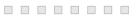
-
Refine your browsing experience
We can show you more items that are exactly like the original item, or we can show you items that are similar in spirit. By default we show you a mix.
This item has been added to your cart
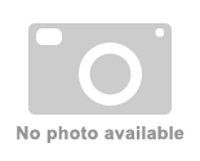 Official MAC OS X Yosemite 10.10.5 Install Bootable Boot USB Flash Thumb Drive added to cart.
Only one available in stock
Official MAC OS X Yosemite 10.10.5 Install Bootable Boot USB Flash Thumb Drive added to cart.
Only one available in stock
View Cart or continue shopping.
 Please wait while we finish adding this item to your cart.
Please wait while we finish adding this item to your cart.




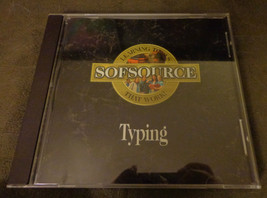
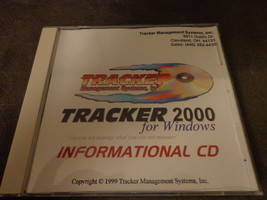
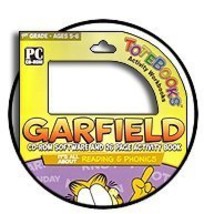
![Mathematics Calculus II [CD] [CD-ROM] - $1.97 Mathematics Calculus II [CD] [CD-ROM] - $1.97](https://images-bucket.bonanzastatic.com/afu/images/2630/6482/58/31b8d7wd23l._sl1500__thumb200.jpg)