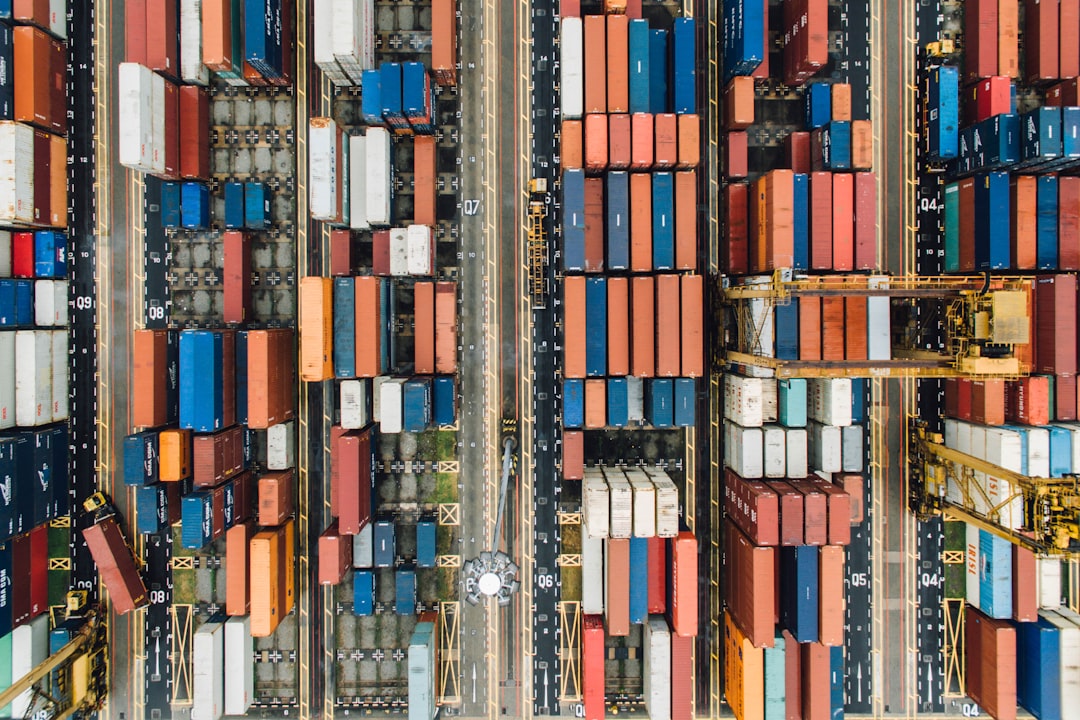PayPal: Secure and easy online payments.
Credit & Debit Cards: We accept Visa, MasterCard, American Express, and Discover.Gift Cards and Vouchers.
For some listings, we may require immediate payment. This will be clearly stated in the listing details.
We ship every day Monday - Friday.
We want to ensure that your order is delivered quickly and safely so we have given careful consideration to the carriers we use to fulfil them. We use the best carrier for the product purchased.
If you, or the intended recipient, are not available, each time an attempt is made, our parcel carrier will leave a card at the delivery address confirming that they have tried to deliver. Follow the instructions on this card to rearrange delivery or to collect your products.
Items purchased on Maibo Limited UK shop can only be returned via post.
Tough we hope that you will never need to return anything, should you need to do so, we aim to make it as quick and easy as possible to refund your purchase. This policy has all the information you'll need to understand when and how you can do this.
I've changed my mind
We'd like you to be happy with everything you purchase from Maibo Limited UK. Should you change your mind about your purchase please return the product, within 30 days of receipt, by opening a Return Request though My. We'll be more than happy to offer a refund on receipt of the item.
PLEASE NOTE: Items being returned need to be unused, unopened, with any seals still intact, and in the same condition as received. Certain products will be exempt from the 'Change of Mind' clause, these include goods that are used and cannot be resold due to hygiene. These include screen protectors and earphones.
Please wait for us to accept your Return Request BEFORE returning your product.
My item has been damaged in transit
We do our utmost to ensure our items are carefully packed and protected, however, sometimes damage can occur in transit. Once you have received your item, please ensure you check it for any damage straight away. If you are unhappy in any way with the condition of your purchase please let our Customer Services Team know within 2 days of receipt.
You can do this by contacting us through My. Any damage reported after this period will not be considered as transit damage.
My item is faulty
We are confident in the products that we sell, should a fault occur please see our policy, which is in addition to your legal rights.
My item has developed a fault within 30 days of delivery.
Within 30 days of receipt of the goods you will be offered the choice of a repair, replacement or full refund. If your item develops a fault, please notify us via My with details of the fault. If we agree an item is to be returned as faulty, we will send you a pre-paid postage label or arrange a collection at our expense.
Please do not return the product and request a refund of the postage.
We will offer either a refund, or a replacement product (stock permitting). The refund or replacement will be actioned once the original product has been returned to Maibo Limited UK team for assessment and verification of the fault.
If you are returning an item, we would recommend taking photos of the item before you pack and send it. This will act as evidence of condition before transit should you need to make a claim against the courier.
If a product is returned as faulty but not found to have a manufacturing fault or if a fault has developed as a result of misuse, accidental damage or expected wear and tear, no product or postage costs will be refunded.
Items returned to us via collection or pre-paid label can take up to 14 days to be delivered back to us for assessment. Please note that it can take 3-5 days for any refund given to be shown in your PayPal account.
What should I do if I've already used or installed something which has developed a fault within 30 days of purchase?
If the items are installed and you are not able to remove and return them, please contact us via My to arrange an alternative solution.
My product is faulty but is still guaranteed by the manufacturer, what do I do?
You will need to contact the manufacturer directly in the first instance for assistance. The guarantee information should have been provided with the product at the point of purchase. However, if you require assistance with locating the manufacturer or their contact details, please use My to contact us.We hope you will love your purchase, however if you need to return it, we have a 30 day return policy.